السلام عليكم ورحمة الله
بناء على طلب احد الاخوة الكرام
نقدم لكم 3 من برامج صناعة وتحويل اللنغمات للايفون
البرنامج الاول
برنامج Aimersoft iPhone Ringtone Maker 1.0.4.0
لتحويل ملفات الصوت الى نغمات m4r تعمل على iPhones
برنامج يحول اغاني اناشيد وملفات صوت إلى نغمات m4r تعمل على iPhones وغيره
متوافق مع Windows All
Aimersoft iPhone Ringtone Maker provides you a professional and simple solution to make ringtone on your own for your iPhone, iPhone 3G, iPhone 3GS, iPhone 4. Basically, all audio and video formats are supported,like video formats: AVI, MPEG, MP4, DivX, WMV, MKV, MOV, XviD, AVCHD, H.264/AVC, and audio formats like MP3, WMA, WAV, M4A, 3GP, AC3, etc. Now you can create iPhone ringtones as many as you want without any paying.
Create ringtone for iPhone from all audios
iPhone Ringtone Maker is compatible with all common audios thus enables you to make ringtone from all your favorite music. Audio formats supported: MP3, WAV, M4A, WMA, AC3, APE, FLAC, AAC, MKA, OGG, AIFF, RA, RAM, MP2, and MPA.
Extract audios from videos to make iPhone ringtone
Want to make iPhone ringtone from you movie collection? This could be easily achieved by iPhone Ringtone Maker. Video formats supported: AVI, MP4, MOV, MPG, MPEG, WMV, H.264, VOB, FLV, MKV, TS, M2TS, TP, TRP, DV, RM, RMVB, DAT, NUT, ASF, NSV, 3GP, 3G2.
Trim any part of your video/audio to be your ringtone
The editing function lets you clip any segments of your video/ audio to be your iPhone Ringtone. You may clip by setting start time and end time or simply by dragging slider bar to select your favorite part.
Personalize ringtone with Fade in and Fade out effects
To match your personality, this iPhone Ringtone Maker lets you adjust effect with fade in and fade out effects to your iPhone ringtone.
التحميل من هنا
حجم الملف : 6.63 MB
البرنامج الثاني
ImTOO.iPhone.Ringtone.Maker.v2.0.3.0108
المواصفات:
Main Functions
Convert Audio to M4R ringtone
Convert popular audio files like WMA, WAV, RA, M4A, AAC, AC3, OGG, MP3 to M4R as your iPhone ringtone.
Create iPhone Ringtone from Video
Convert AVI, MPEG, WMV, DivX, MP4, H.264, MKV, RM, MOV, XviD, 3GP to M4R iPhone ringtone.
Transfer M4R Ringtone to iPhone
Directly transfer the converted audio file to iPhone without iTunes when M4R iPhone ringtone making is done.
التحميل من هنا
حجم الملف : 19.74 MB
البرنامج الثالث
Bigasoft iPhone Ringtone Maker v 1.7.13.3993
برنامج لانشاء نغمات اي فون وصنعها
فإذا كنت تمتلك جهاز اي فون ، فانه يمكنك بسهولة تحويل نغمات التي تمتلكها على حاسوبك تحويلها فورا الى جهاز اي فون iPhone Ringtone
يتميز البرنامح بسهولة الأستخدام حيث يمكنك تحويل صيغة MP3 ألى M4R
وايضا يمكنك من خلال البرنامج تحويل صيغ الفيديو WMA, M4A, WAV, MP3, RA, AVI, MPEG, WMV, DivX, MP4, H.264/AVC, AVCHD, MKV, RM, MOV, XviD, 3GP ألى صيغة صوتية M4R التي يدعمها جهاز اي فون iPhone
أستمتع بصوت نقي لنغمة حين تستمتع لها من جهاز اي فون وايضا من خلال البرنامج
يمكنك بعد تحويل نقل النغمة مباشرة الى جهاز اي فون Transfer ringtone to iPhone automatically أنشاء بسهولة نغمات لأيفون من خلال افلام الفيديو Create iPhone ringtone from video files
البرنامج متوافق مع انظمة تشغيل ويندوز يستحق التجربة بكل تأكيد.
Bigasoft iPhone Ringtone Maker is an easy-to-use iPhone ringtone creator which helps you easily convert music like MP3 to iPhone ringtone M4R, even create iPhone ringtone M4R from your personal music/movie collection including WMA, M4A, WAV, MP3, RA, AVI, MPEG, WMV, DivX, MP4, H.264/AVC, AVCHD, MKV, RM, MOV, XviD, 3GP, WebM, VP8 video and so on, and transfer the new created ringtone to iPhone via USB cable for you automatically.
Bigasoft iPhone Ringtone Maker can help you clip any music and video segment you like as your unique iPhone ringtone. You can assign a specific iPhone ringtone to individual contacts in your iPhone, or choose the new made iPhone ringtone to play as an alarm.
Bigasoft iPhone Ringtone Maker support various types of iPhone, including iPhone, iPhone 3G, iPhone 3GS and iPhone 4.
Make custom iPhone ringtone to express your personality with ease
Why will you love Bigasoft iPhone Ringtone Maker
Express personality
* Bored with the standard ringtones on your iPhone? With the powerful iPhone ringtone creator, you can make custom iPhone ringtone to express your personality and show your great taste.
Save money
* Why pay a ringtone when you already have the song in your music library? Simply drag this song into Bigasoft iPhone Ringtone Maker and make ringtone by yourself to save money.
Create newest ringtone
* When your favorite artist releases a great new song, do you want to use it as a ringtone? With Bigasoft iPhone Ringtone Maker, you can make the newest ringtone with ease.
Boost volume
* Ever drive you mad as you always missed iPhone calls? Have to keep iPhone next to you for just waiting for an important call? Make your iPhone ringer louder to any desired level, and you will not miss a phone call again.
Save time
* With the capability of ringtone preview and USB cable transfer, Bigasoft iPhone Ringtone Maker can save time for you.
3 Easy Steps
* Simply dock iPhone, add music file, and press the Generate button. Expressing your personality is as easy as 1-2-3.
Support iPhone, iPhone 3G, iPhone 3GS and iPhone 4
* Bigasoft iPhone Ringtone Maker support various types of iPhone, including iPhone, iPhone 3G, iPhone 3GS and iPhone 4. You can make your own iPhone 4 ringtone with Bigasoft iPhone Ringtone Maker now.
Break 40 seconds limit
* Is it really impossible to break the 30 seconds or 40 seconds limitation of iPhone ringtone? The iPhone ringtone creator can make and transfer iPhone ringtone longer than 40 seconds.
Without iTunes
* The smart iPhone ringtone maker software can transfer the converted ringtone to iPhone via USB cable directly without iTunes after conversion.
Special ringtone for special contact
* Your special contacts deserve special and unique ringtones
Key Features
1. Convert MP3 to iPhone ringtone M4R
* Bigasoft iPhone Ringtone Maker lets you easily create your own ringtones from MP3 files in your music library.
2. Make custom iPhone ringtone from music files
* With the iPhone ringtone creator, any music file you love can be converted to ringtone for iPhone due to the support for a wide range of music formats like MP3, WMA, APE, WAV, M4A, etc.
3. Create iPhone ringtone from video files
* Love music in music video or movie and want to take it as ringtone? The iPhone ringtone creator can make it as iPhone ringtone. Any popular video formats are supported: AVI, MPEG, WMV, DivX, MP4, H.264/AVC, AVCHD, MKV, RM, MOV, XviD, 3GP, WebM, VP8 etc.
4. Transfer ringtone to iPhone automatically
* The ultimate ringtone creator automatically transfers your own ringtones to your iPhone such that you can hear these fantastic ringtones when your acquaintances call you.
5. Adjust ringer volume
* You can reduce or increase iPhone ringtone volume for hearing phone ring wherever you stay in a quiet room or in a noisy environment.
6. Export to iTunes
7. Take whole song as ringtone
* Bigasoft iPhone Ringtone Maker can take music longer than 30-second as ringtone; moreover, it can take the whole song as ringtone also.
8. Customize ringtone duration
* If you just love a clip in a music file, Bigasoft iPhone Ringtone Maker can graphical display of music files to help you set exact start and end time of the segment to hundredth of a second.
9. Listen before transfer
* Listen the iPhone ringtone before conversion and transfer to iPhone via USB cable, save your time.
10. Music player onboard
* There's also a music player onboard that supports MP3, WMA, M4A, AAC, MIDI, and WAV music files and almost all video format.
11. Easy to use
* By super easy and intuitive user interface, only 3 steps, and you own new iPhone ringtone with ease.
12. Multi-language support
* Provides chooses including English, German, French, Spanish, Japanese, Arabic, Italian and Chinese now.
13. Compatible with all Windows
* It is compatible with all Windows including Windows 7, Windows XP, and Windows Vista.
14. iPhone 4 support
* The smart iPhone 4 ringtone maker support various types of iPhone, including iPhone, iPhone 3G, iPhone 3GS and iPhone 4.
System Requirements
* Microsoft® Windows® XP (SP2 or later), Windows Vista®, Windows® 7
* To support direct transfer ringtone to iPhone, iTunes 7.4 or later are required.
* 1GHz Intel®/AMD processor or above
* 512MB RAM or more
* 30MB free hard disk space for installation
* Super VGA (800 x 600) resolution, 16-bit graphics card or higher
التحميل من هنا
حجم الملف : 7.62 MB
ان شاء الله ينفعونك يخوي
مع التحية
|
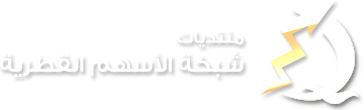







 رد مع اقتباس
رد مع اقتباس




